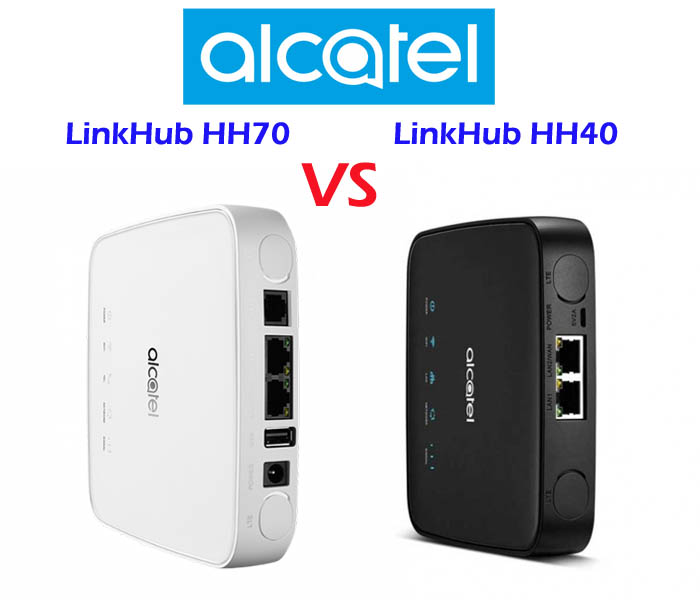4G WiFi Router
-
Huawei 4G Router 3 Pro B535 Test
The new router Huawei 4G Router 3 Pro (Huawei B535-232) was available in European countries for a few months, which is integrated LTE Cat7 modem and allows speeds of up to 300 Mbit/s in the downlink. As we introducted before, Huawei B535 router has many predecessor such as the Huawei B618 or the Huawei B818, which can provide much faster link speeds, but they also cost a lot more expensive than Huawei B535.
Like other Huawei 4G WiFi routers, the Huawei B535 LTE router is packed in a simple cardboard box. In addition to the router with the model number B535-232, you will also find a power supply unit (output: 12V, 1A) and a stand dock. A multilingual quick start guide and a warranty card are also included.
If you already had a few LTE routers in hand, the first thing you notice about the Huawei B535 is the comparatively flat design. The body of Huawei 4G Router 3 Pro is made of gray and white plasti and visually unobtrusive. Various LEDs are located on the front, which indicate the operating status. For example, the reception strength is signaled using five bars. There are also LEDs for power, internet, WLAN and LAN.
There are two buttons for power and WPS on the top. These have a clear pressure point. All connections are on the back of the Huawei B535 4G Router 3 Pro. There are four Gigabit LAN connections, a connection for the power supply, a reset button and two SMA connections under one cover for an external cellular antenna. The Huawei B535 does not offer support for USB devices or telephone.
Huawei 4G Router 3 Pro Specifications
In theory, the modem of the Huawei B535 LTE router can reach speeds of up to 300 Mbit/s in the downlink and up to 100 Mbit/s in the uplink (LTE Cat7). Almost all frequency bands important for Europe are supported, as the following list shows. Only the band 32 (1,500 MHz) cannot be used by the router, but there are no restrictions. Huawei does not provide any information about the possible CA combinations.
- 4G/LTE Band: B1, B3, B7, B8, B20, B28
- 3G / UMTS: B1, B8
2G GSM network is not supported. In view of the now very good LTE network expansion, this is surely not be a good problem for most users.
In terms of LTE speeds, the Huawei B535 was able to convince in the test. Although the device was tested in the test with unlimited SIM cards from Vodafone, it was far from the theoretical maximum, but with well over 150 Mbit/s in the downlink and up to 70 Mbit/s in the uplink, you can do a good life. We also take a comparison test with the Netgear Nighthawk M2 Router and it shows that the network theoretically enables even higher speeds.
The latency was usually well below 30 milliseconds, and the peak was even less than 20 milliseconds. The reception and transmission power was very good in the test (LTE B3, B7, B20).
The Huawei B535 4G Router 3 Pro also offers the option of connecting an external cellular antenna. The effect of a 4G LTE outdoor antenna was not tested separately in the test. If the external antenna is not automatically recognized, you can manually switch to the external antenna in the web interface.
Fast dual band WiFi
So that the maximum LTE speed also reaches the connected end devices, a fast WLAN module is of course required. The Huawei B535 supports WLAN ac at 2.4 GHz with up to 300 Mbit/s and at 5 GHz with up to 867 Mbit/s. In the test, the 867 Mbit/s could also be reached up to 5 meters by line of sight.
As soon as a wall came between the router and the end device, the data rate dropped noticeably. Fast surfing and video streaming was also about 10 meters away from the router and was still possible without problems after two walls. The Wi-Fi range of the Huawei B535 was convincing in the test!
The Huawei B535 can simultaneously supply a maximum of 64 end devices with a WLAN connection. The WLAN name can be set separately for 2.4 GHz and 5 GHz, so as the password. There is also the option of setting up a guest WLAN. The guest WLAN can either run indefinitely or be automatically switched off after one or four hours.
The Huawei B535 does not have a WLAN extender function, i.e. the use of an existing WLAN as Internet access. There is also no WLAN timer.
Gigabit LAN and WAN function
The four RJ45 Gigabit Ethernet LAN connections on the back allow the connection of devices such as computers, televisions or games consoles via cable. The connections worked smoothly in the test.
If desired, the LAN 4 connection can also be used as a WAN connection. This means that the internal cellular modem is switched off and the Internet connection is processed via an existing LAN connection. Of course, this is particularly useful if you only occasionally use the Huawei B535 as an LTE router. For the rest of the time, the device then functions as a normal WLAN access point.
Software and operation
To set up and configure the Huawei B535 4G Router 3 Pro, you can either use the Huawei Smart Home app (available for Android and iOS) or the browser web interface. Both the app and the web interface have a modern, functional and clearly structured design and are easy to use.
In addition to the usual settings for WLAN and network, which were mentioned in the test, there are also some more special functions. These include, for example, the VPN function, the bridge mode and the dynamic DNS function. There is also the option of filtering IP addresses or domains.
In addition to an SMS function, there is also a statistics function with which the data volume used and online time can be checked. There is also an easy-to-use parental control function, which can limit the usage time (separated by days and times) for individual devices, for example.
Unfortunately, neither the app nor the web interface offer the option of displaying detailed information about the Internet connection, such as the frequency band used, the antenna technology used or the CA status. There are also no such settings, for example to set the router to a specific frequency band. The LTE router models from AVM, for example the FRITZ! Box 6820 LTE offers significantly better equipment in this area. After all, there is the possibility to use "only 3G" or "only 4G". The Huawei B535 does not support GSM / 2G anyway.
Test conclusion: good performance at a low price
The Huawei B535-232 4G Router 3 Pro left a very good impression in the test. The design of hardware and software is simple and functional, operation via app and web interface is simple and well thought out. In places, however, more information and setting options would be desirable.
The connection speeds via LTE and WLAN are good, and the many RJ45 Ethernet LAN connections are commendable. You have to do without a telephone system and a USB connection, but Huawei has installed connections for an external 4G LTE antenna. If you can live with the few functions described, the Huawei B535 is a very good LTE router at a fair price.
PR -
Huawei Launches Wi-Fi AX3 Router With Gigahome and Wi-Fi 6+
A couple of days ago, Huawei unveils its WiFi AX3 series WiFi Router, which includes The new WiFi AX3 series includes two variant models: Huawei WiFi AX3 (Dual-core) and WiFi AX3 (Quad-core). The AX3 series router supports Wi-Fi 6 and demonstrates Huawei's cutting edge technology and 5G - with a prominent role in the development of Wi-Fi 6 standards. With its technology, Huawei has facilitated seamless collaboration between routers and other chip-level devices. It delivers powerful Wi-Fi 6+ connectivity when used with Huawei devices.

As the connecting hub for Huawei's revolutionary 1 + 8 + N all-scenario smart life strategy, the HUAWEI WiFi AX3 runs on the Huawei Harmony operating system, and features financial-level HUAWEI HomeSec TM security safeguards, providing users with an intuitive, lightning- fast, stable, and secure Wi-Fi 6 connection at all times.
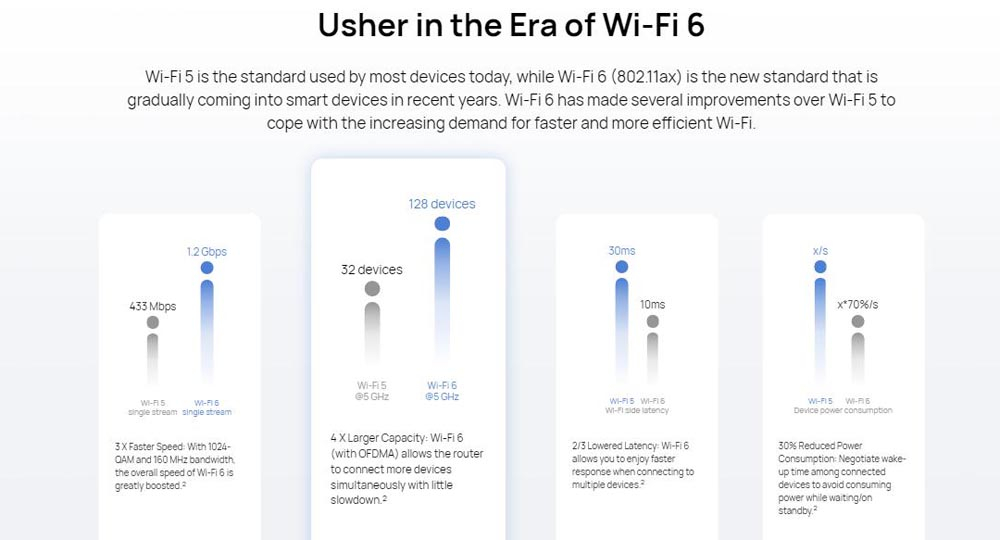
HUAWEI Wi-Fi 6+: Breaking down barriers with dynamic narrow bandwidth
HUAWEI WiFi AX3 series routers come equipped with Huawei's exclusive Gigahome processor and Gigahome Wi-Fi 6 chipset. With the Wi-Fi 6 standards as the basis, Huawei has incorporated multi-chip collaborative technology, so as to ensure that the HUAWEI WiFi AX3 offers "Wi-Fi 6+" at a doubled network speed, alongside enhanced wall penetration capabilities, when used with other Huawei Wi-Fi 6 devices.
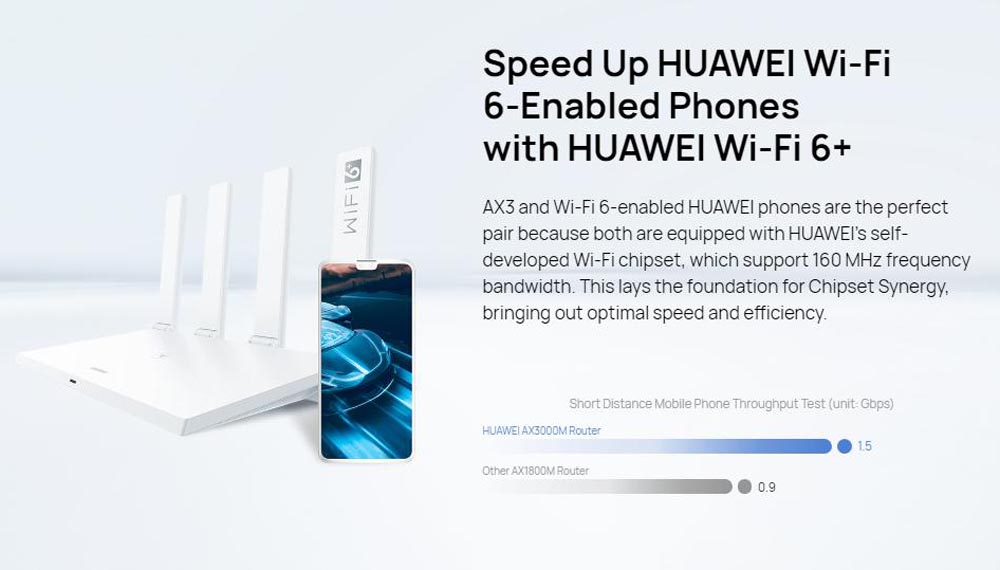
The Gigahome Wi-Fi 6 chipset made this solution possible, by improving the frequency bandwidth up to 160 MHz, as well as realizing on-demand automatic packet fragmentation in narrow-band mode via dynamic narrow-band technology. This has the effect of stabilizing the working brand frequency bandwidth at 2 MHz, for a wall-penetrating network signal that does not stall. Or simply put, users can enjoy faster network near the device, and more stable connections from further distances away.

The quad-core version of the HUAWEI WiFi AX3 series also provides support for Huawei Share. Simply by tapping an unlocked Android phone with NFC enabled against the router's NFC detection area, users can connect directly to the Wi-Fi network without having to enter a password. This feature is particularly handy for catering to house guests, or hotel and restaurant patrons, saving them the time, hassle, and awkwardness associated with asking for and entering a complicated password. In addition to the exclusive dynamic narrow-band technology, the quad-core version packs four independent signal amplifiers (two for the dual-core version), enabling Mesh networking for multiple Huawei routers, and supporting wireless, wired, and hybrid wireless + wired networking modes that expand network access to every nook and cranny in a household or business.

The HUAWEI WiFi AX3 Pro is the first home router to run on Huawei's proprietary Harmony operating system. Taking the factors that slow down wireless network speed into account, it optimizes the routing system from the app layer, driver layer, and kernel layer, and establishes a two-year aging test model to ensure its long-term stability. The HUAWEI WiFi AX3 quad-core version also incorporates HUAWEI HomeSec TM security protections. An independent security zone (TEE-trusted execution environment) has been built into the Gigahome quad-core chip, and the TrustZone security solution has been constructed from the microkernel for Harmony OS. This solution has obtained the Evaluation Assurance Level-5 (EAL5) certification from Common Criteria, a globally recognized IT product certification organization, further attesting to the product's financial-level security safeguards.
Huawei's commitment to eliminating network lag in the Wi-Fi 6 era
Because of its deep understanding of 5G technologies, Huawei has become a major contributor to the Wi-Fi 6 standard. Huawei experts have chaired five Wi-Fi standard working groups, for example, Dr. Osama Aboul-Magd, is the chairman of the Wi-Fi 6 (802.11ax) standard working group. Additionally, Huawei has submitted 240 new Wi-Fi 6 (802.11ax) proposals, accounting for 15% of all proposals, which is more than any other device manufacturer. Huawei has also introduced many advanced 5G technologies into Wi-Fi 6. Thanks to its long-term investment in Wi-Fi 6, Huawei not only offers products that support the Wi-Fi 6 standards, but also integrates unique chip collaboration technologies using its self-developed Gigahome Wi-Fi chips. This enables a range of Huawei Wi-Fi 6 devices to deliver an optimal user experience.

As well as being a leader in Wi-Fi 6 technology, Huawei is proposing a mid- to long-term strategy for building a seamless smart life for consumers in the next 5 to 10 years, based on the "1 + 8 + N" strategy which focuses on five major scenarios. In this strategy, Wi-Fi routers play a crucial role as connection centers, providing a simple, high-speed, stable, and secure Wi-Fi connection vital for enjoying a high-quality smart life, which is Huawei's long-term objective. Huawei has invested tens of millions of dollars in developing dedicated chips for routers.
Through the combination of software and hardware at the bottom layer of chips, Huawei has eliminated more than 80% of problems related to frame freezing, delays, and disconnections. In addition to the AX3 series, Huawei will continue to use the Gigahome chipsets on later products. Huawei has also built a Wi-Fi capability center in Wuhan which houses the most rigorous testing environment in the global router industry, meaning that Huawei products can be tested rigorously before becoming available to consumers.
Huawei WiFi AX3 Price and availability
Huawei WiFi AX3 will be available in the market at the end of July. However, Huawei didn’t leak about the price of the Huawei AX3 WiFi router. We will keep updating. -
Huawei Honor Play 4G Smartphone Test
Huawei presented a new smartphone recently in Europe and the new LTE smartphone name is Honor Play, which is aimed especially at users who want to play games in their smartphone. The device has integrated a powerful processor with "GPU Turbo" and offers a very large display. Today, we will check details about the Honor Play and the technology that offered by Huawei in this smartphone.Good display and quick unlockThe display of the Honor Play is comparatively large with 6.3 inches. The resolution is very high at 2340 x 1080 pixels, so the presentation is always sharp. The positive feature in the test is the very good display brightness. The frame around the display is pretty narrow, in this area of the display, for example, pictograms can be displayed. The Honor Play not only offers a fingerprint sensor to unlock but also a face recognition. Both methods work reliably and quickly. The fingerprint sensor is positioned well on the back and works faster than the face recognition, but overall, the face recognition with sufficient light left a very good impression.
Enough performance for the gaming smartphoneHonor Play uses a HiSilicon Kirin 970 chipset, which is the first chipset used in the Huawei Mate 10 in 2017 offers a maximum clock rate of 2.36 GHz per processor core and has 4 GB of RAM available. In addition, the "GPU Turbo" technology is used. According to Honor, this brings up to 60% more power and up to 30% less power consumption for certain games optimized for this purpose. However, if you play a game that is not optimized for the GPU Turbo, then you can only get the regular performance.
Dual camera with decent picture qualityThe Honor Play features two camera sensors on the back, one with 16-megapixel resolution and the second sensor with 2-megapixel resolution. A kind of "artificial intelligence" (AI), so a software mechanism, is to improve the image quality. In the test, the image quality was usually neat, but could not compete with more expensive smartphones like the Huawei P20 Pro or the Apple iPhone 8. Unfortunately, the colors were often a bit pale. If you turn on the AI photo function, you often get very unnatural looking pictures. Colors are overemphasized and edges - for example, buildings - too sharpened.
Modem, voice quality, battery and moreThe battery lasted in the test pleasingly long, about 2 days were possible with moderate use and about a day with normal use. Charging is via USB C fast charging function, wireless charging via Qi standard does not support the device unfortunately. The modem made a good impression, up to 240 Mbit/s could be measured via LTE in the downlink. The reception and voice quality was good in the test.
ConclusionThe Honor Play offers great value for money. The display is not only huge, but also offers a very good presentation quality and a great brightness. The system speed is very good thanks to Kirin 970 chipset and the Android software offers many features. With the EMUI user interface, Honor Play would like to use fewer colors. Often the system is overloaded and confusing due to the many menus and apps. Also, many third-party apps are preinstalled, which fortunately can be uninstalled.The Honor Play is a very good smartphone for the price of just around 400USD. One thing has to mention is that Honor Play is an explicit gaming smartphone. Of course, you can play well with the Honor Play - but that works just as well with many other smartphones. For example, if you value Turbo on the GPU, you can buy an Honor 10 or a Huawei P20 which have the same performance. -
Alcatel LinkHub HH70 VS HH40
Many people know Alcatel 4G WiFi Hotspot, but few Alcatel 4G wireless router with Ethernet ports are well-known. Now Alcatel presented a new LinkHub series of wireless router for home use. The Alcatel LinkHub HH70 and HH40 are the two models for the home station. If you want to know the difference between LinkHub HH40 and HH70, you can check the specification table below for the comparison of the two 4G wireless wifi routers.
Model Alcatel LinkHub HH70 Alcatel LinkHub HH40 Product type 4G WiFi Router with Ethernet port 4G WiFi Router with Ethernet port Category LTE Cat.7 LTE Cat.4 Chipset Qualcomm MDM9240-1 Qualcomm MDM9207 LTE Data rates DL 300Mbps/UL 100Mbps DL 150Mbps/UL 50Mbps Supported 4G LTE frequency bands Band 1/3/7/8/20/38/B40 - EU Version(Alcatel HH40V): Band 1/3/7/8/20 - APAC/MEA Version(Alcatel HH40CM): Band 1/3/5(26)/7/8/20/28/38/40/41 WLAN 802.11a/b/g/n/ac, dual-band 2.4GHz & 5GHz 802.11b/g/n, 2.4GHz Max supported users 64 users 32 users MIMO 2 x 2 MIMO 2 x 2 MIMO Antenna Two, SMA-female jacks Two, SMA-female jacks Buy Antenna Alcatel LinkHub HH70 external antenna Alcatel LinkHub HH40 external antenna App management Alcatel WiFi Link App Alcatel WiFi Link App SIM Size Micro SIM Micro SIM Battery NO NO Dimensions 146 x 146 x 32 mm 134 x 134 x 31.5mm Interfaces * 2x 1000Mbps RJ45 port (WAN/LAN) * 1x RJ11 telephone port * Two external LTE antenna ports (SMA) * One Micro-SIM card slot * 1 x USB 2.0 port * 1 x LAN port(RJ45) * 1 x LAN/WAN port (RJ45) * Two external LTE antenna ports (SMA) * One micro-SIM card slot * 1 x Micro USB for power supply Datasheet LinkHub HH70 Datasheet(PDF) LinkHub HH40 Datasheet(PDF) User Manual LinkHub HH70 User Manual(PDF) LinkHub HH40 User Manual(PDF) Other features Firmware download Linkhub HH70 firmware Linkhub HH40 firmware Driver Linkhub HH70 driver Linkhub HH40 driver Reviews LinkHub HH70 Review LinkHub HH40 Review Price/USD 279.00USD 169.00USD Summary
From the specs table, we can see the main difference focus on below point:
Speed:
- Alcatel Linkhub HH70 supports LTE Cat7 and achieves download speed up to 300Mbps and upload speed to 100Mbps based on Qualcomm MDM9240-1
- Alcatel LinkHub HH40 supports LTE Cat4 and achieves download speed up to 150Mbps and upload speed to 50Mbps based on Qualcomm MDM9207
Variant models:
LinkHub HH70 has only one variant model now, but Alcatel Linkhub HH40 has two models for different markets: Alcatel HH40V for EU and Alcatel HH40CM for APAC/MEA areas.
Interfaces: Comparing with Linkhub HH40, Alcatel LinkHub HH70 has an extra USB 2.0 port for external disk connection and printer, but it doesn’t has the Micro USB port which is available in LinkHub HH40.
Dimensions: Alcatel LinkHub HH70 is a little bit larger than Linkhub HH40 The Alcatel Linkhub HH70 is advanced than HH40, so the Linkhub HH70 price is higher than HH40. If you would like to buy one home router from the two routers, we recommend the LinkHub HH70.
-
Alcatel LinkHub HH70 Cat7 LTE Router Review
At the IFA 2018, Alcatel presented a new LTE wireless router for the Linkhub series. The new LTE router model number is Linkhub Cat7 HH70. The Linkhub HH70 is very similar to the predecessor model Linkhub HH40 in appearance, which we had introduced before (check Alcatel Linkhub HH40 review). But there is much difference in the new HH70 linkhub.

Alcatel Linkhub HH70 Appearance and interfaces
On the front, there is the Alcatel logo with five indicators for power, WiFi, telephone, network, and signal. The power button is on one edge side while the opposite side locates the power plug, one USB port, two Ethernet ports(one RJ45 for LAN/WAN and the other for LAN only), one RJ11 telephone port and two connectors for LTE antennas which are covered by two round cap. The antenna connector type is SMA-female. If you would like to buy the external LTE antenna for Alcatel Linkhub HH70, you’d better buy the external antenna with SMA-male connectors. The WPS button is at another side. The Reset button and SIM card are hidden under a cover. The SIM card slot is for NANO-SIM card size.
Alcatel Linkhub Cat7 HH70 Specifications
Upgrading from the Alcatel Linkhub HH40, Linkhub HH70 supports LTE cat7 which could achieve download speed up to 300Mbps and upload speed to 100Mbps based on Qualcomm MDM9240 chipset and 2CA carrier aggregation technology. And Linkhub Cat7 HH70 supports maximum WiFi users up to 64 devices while the HH40 supports only half to 32 devices. Alcatel HH70 Linkhub provides WiFi 802.11 a/b/g/n/ac on dual-band while the HH40 missing the 802.11 ac and only on single band 2.4GHz. The WiFi could cover around 250 meters, which is very strong.Like other Alcatel 4G router, Linkhub HH70 supports 4G LTE frequency bands on FDD B1/3/7/8/20 & TDD B38/B40, and the 3G UMTS network(B1/B3/B8) & 2G GSM (850/900/1800/1900MHz) are backward compatible. The management and control of the Linkhub HH70 could be done via the Alcatel WiFi Link APP, which could also be used with Alcatel Linkhub HH40. However, there is no integrated battery for mobile use in the Alcatel Linkhub HH70, but you can still operate the router via a corresponding power supply, for example, in the motorhome, in the car or in the house.
The management and control of the Linkhub HH70 could be done via the Alcatel WiFi Link APP, which could also be used with Alcatel Linkhub HH40. However, there is no integrated battery for mobile use in the Alcatel Linkhub HH70, but you can still operate the router via a corresponding power supply, for example, in the motorhome, in the car or in the house.
Alcatel Linkhub HH70 Availability and Price
Regarding the availability of Linkhub HH70, there is no more information to provide now. We will keep updating when we get the information about the availability and price in near future.