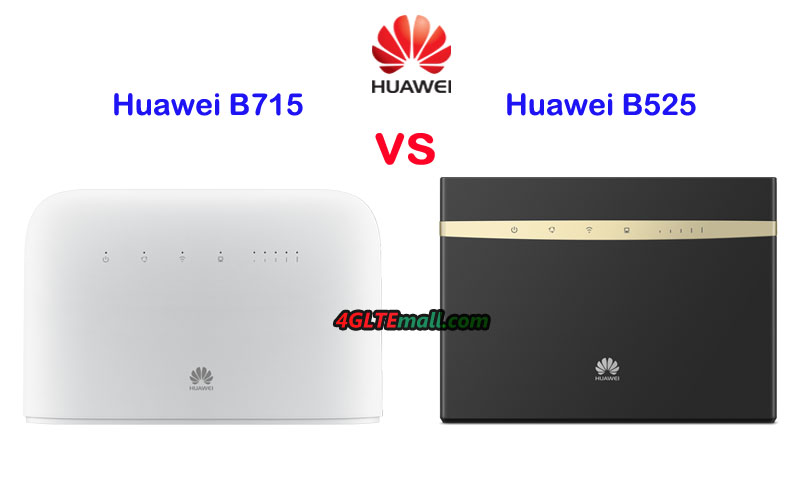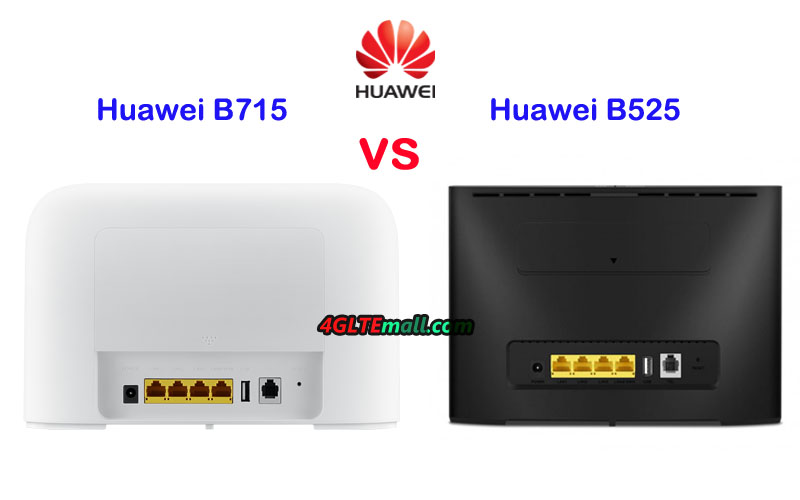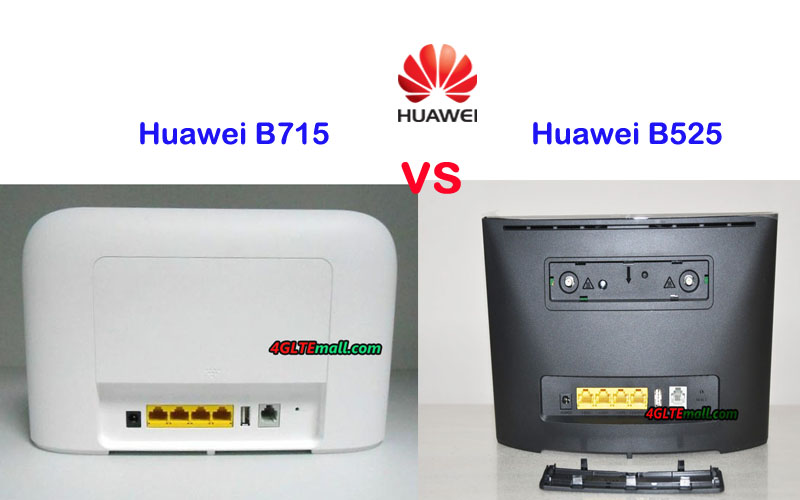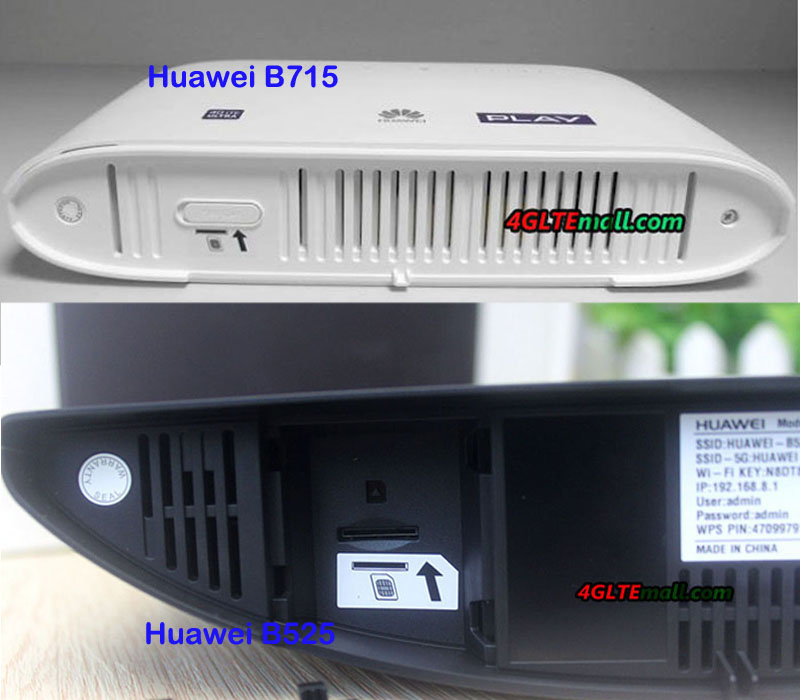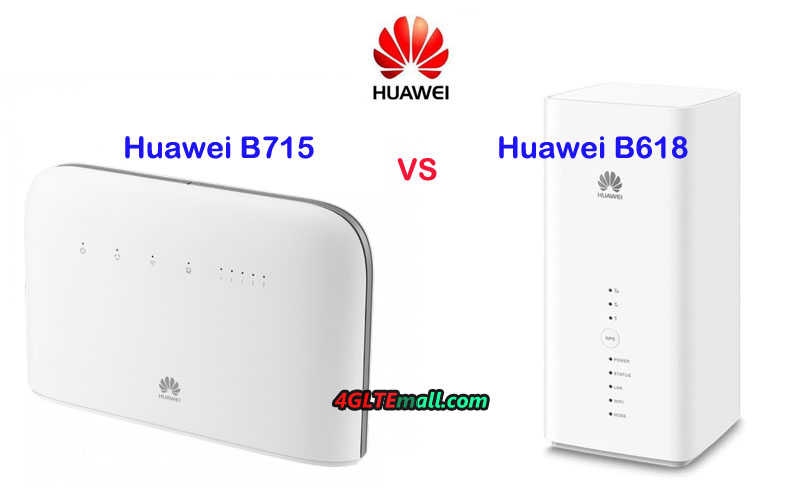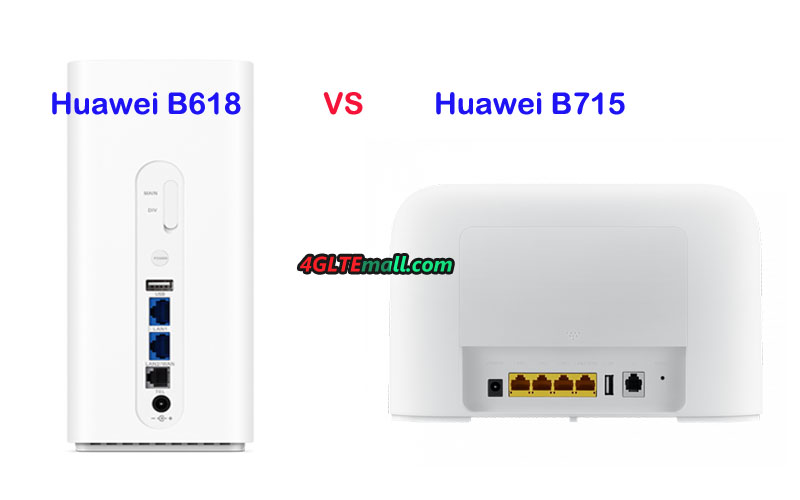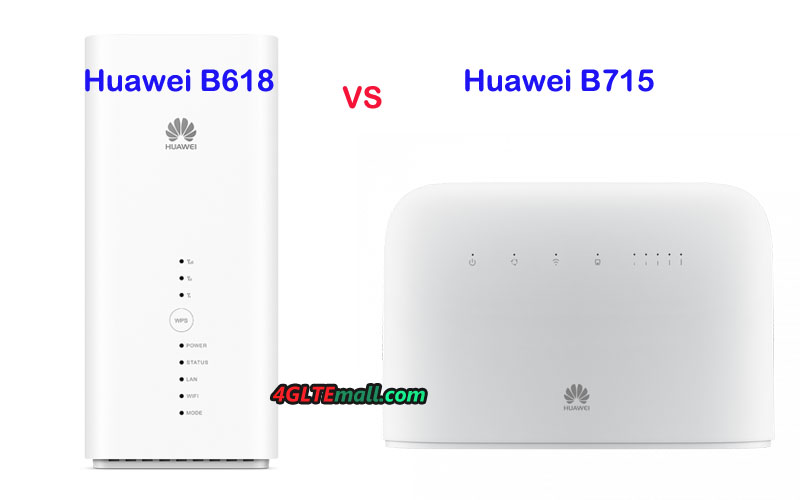4G WiFi Router
-
Huawei B715 VS Huawei B525 LTE Router
In past few years, Huawei has presented many LTE WiFi routers to the market. Some are especially for the network provider in specific areas or countries; Some are open for all the market (SIM-free for global travel). However, Huawei did not provide a full list of its 4G LTE Routers. Some models, so the specs of the Huawei LTE routers. Huawei B715 LTE routerand Huawei B525 are the two Huawei official website, but they are definitely Huawei products for LTE-A networks. Some customers may have a problem with the application of the two routers for their applications at home or office etc. Today, we will have a general review of the difference between Huawei B715 and B525 router. You can get the reference if you want to buy one of them.
Appearance
Unlike the latest Huawei B618 LTE Cube, both the Huawei B715 and B525 are in the shape of a traditional wireless router. On the front, the Huawei logo and few LED indicators for power, WiFi, internet connection status and signal strength. On the back, 3 LAN ports and one LAN/WAN port with telephone port are listed at the below side. On the top side, two SMA connectors for external antennas are covered by a cap. Huawei B525 router had the label at the bottom, and we can see the crescentic shape from the bottom side.
The label of Huawei B715 is just at the side of the external antenna connectors. The label and connectors are covered by a whole cap. However, like the Huawei B525 router, the SIM card slot of Huawei B715 is also located on the bottom side. Like other Huawei 4G wireless router, some important information would be printed on the label, such as the model number, IMEI number, S/N number, SSID, WiFi Key, web log in IP address, WPS pin, FCC ID, power plug voltage, WiFi certified, RoHS logo, Made in China and some model may have the supported LTE frequency bands if there is. Here now, the Huawei B715 has only white color available, but Huawei B525s-23a has black and white color available.
Variant models
Here now, the Huawei B715 has only one variant model Huawei B715s-23c with the support of 4G LTE Band 1/3/7/8/20/28/32/38 and 3G &2G network backward compatible. We are not sure whether Huawei will release more variant models to support different LTE frequency bands combination for other network providers. But as you can see, Huawei B525 has three variant models: B525s-23A, B525s-65a, B525s-95a. They support the frequency bands as below:
* Huawei B525s-23a:
- Support 4G LTE Band 1/3/7/8/20/32/38 (FDD 800/900/1500/1800/2100/2600MHz, TDD 2600MHz)
- Support 3G DC-HSPA+/HSPA+/UMTS Band 900/2100MHz
- Support 2G GSM/GPRS/EDGE 850/900/1800/1900MHz
- Support 4G LTE Band 1/3/4/5/7/8/20/19/26/28/32/38/40/41 (FDD 2600/2100/1900/1800/1700/1400/900/850 / 800 / 700MHz, TDD 2300/2500 / 2600MHz)
- Support DC-HSPA 3G + / HSPA + / UMTS Band 1/2/5/6/8/19
- Support 2G GSM / GPRS / EDGE 850/900/1800 / 1900MHz
* Huawei B525s-95a : Unknown yet!
Specifications
You may be attracted by the appearance of the two routers, but when you want to work at your location, you must see the specifications of the two routers. Below is the list comparison of the Huawei B715s-23c and Huawei B525 WiFi router specs for your reference:
Model Huawei B715s-23c Huawei B525 Product type LTE WiFi Router LTE WiFi Router Category LTE Cat.9 LTE Cat.6 chipset ? HiSilicon LTE Cat6 Chipset Data rates DL 450Mbps / UL 50Mbps DL 300Mbps / UL 50Mbps Supported 4G LTE frequency bands LTE B1, B3, B7, B8, B20, B28, B32, B38 B525s-23a: Band 1/3/7/8/20/32/38
B525s-65a: Band 1/3/4/5/7/8/20/19/26/28/32/38/40/41WLAN 802.11a / b / g / n / ac, dual-band 2.4GHz & 5GHz 802.11a / b / g / n / ac, dual-band 2.4GHz & 5GHz Max supported users 64 users 64 users MIMO 4 X 4 MIMO 2 x 2 MIMO Connector for external antenna Two, SMA-female jacks Two, SMA-female jacks Buy Antenna Huawei B715 External Antenna Huawei B525 external antenna App management Huawei Hilink APP Huawei Hilink APP SIM Size Micro SIM Micro SIM Battery NO NO Dimensions 240mm × 448mm × 47mm 163 x 52 x 226 mm interfaces * 1 x power adapter port
* 3 x LAN port (45)
* 1 x LAN / WAN port (45)
* 1 x phone port (RJ11)
* Two external LTE antenna ports (SMA-J1.5)
* One micro-SIM card slot
* 1 x USB 2.0 port* 3 x LAN port (45)
* 1 x LAN / WAN port (45)
* 2 x phone port (RJ11)
* Two external LTE antenna ports (SMA-J1.5)
* One micro-SIM card slot
* 1 x USB 2.0 portdatasheet Huawei B715 Datasheet (PDF) Huawei B525 Datasheet (PDF) User Manual Huawei B715 User Manual (PDF) Huawei B525 User Manual (PDF) Other features VPN, VoLTE, IPv4 / IPv6 dual stack, DMZ, Port forwarding Firewall, CS Voice, VoIP, TR069 Remote Management, HTTP Online Upgrade, QoS, USB Share, UPnP, IPV6, DLNA, Fax, Print, VPN Reviews Huawei B715s-23c Review Huawei B525 Review Price / USD 399.00USD 259.00USD
Conclusion
From the specs table, we can see Huawei B715s-23c is more advanced. Huawei B525 provides more variable models for different LTE frequency band combinations and more colors to select. Usually, the more advanced of the router, the price higher. So we can see the Huawei B715 is more expensive than Huawei B525 router. If you do not care about the price then Huawei B715 is the right one for you. Huawei B525 may not be the most advanced, but for most customers, the downlink speed is enough for most applications. Almost same interfaces would not help you. VPN, VoLTE, VoIP or DHCP, you can check the datasheet carefully to confirm. HOWEVER,Five Tips to Buy a Huawei 4G Router.
PR -
Huawei B715 VS Huawei B618 LTE CPE
As time goes, more and more network providers upgrade their LTE networks to LTE Advanced with the application of new LTE technology such as carrier aggregation and MIMO. Many customers want to surf at the faster speed than ever. So an LTE advanced router may be necessary for home or office. Huawei B618 and B715 are two latest popular routers for the LTE-A networks. Someone may ask: what’s the difference between Huawei B715 and B618? To buy one from them, which one is better? To answer this question, let’s have a compare of the two LTE WiFi routers.
Appearance
Huawei B715 and B618 router both could work well in Europe. Some network providers already introduced them to their contract plan. The Huawei B618 was available for EE, Telekom on the model number B618s-22d while B715 was available for LMV on the model number B715s-23c. The Huawei B715s-23c looks like the common Huawei 4G WiFi router such as Huawei E5186 or Huawei B525, but Huawei B618 looks like a cube. You may think it’s a smart home device rather than an LTE-A wireless router.
On the front of Huawei B715s-23c, there are few indicators for power, data transmission, WiFi, connected device, and signal. On the back, there are 4 RJ45 ports for LAN, one of which is for WAN/LAN. And one RJ11 port is available for connecting telephone. Huawei B618s-22d LTE router has only one port for LAN/WAN and another one for LAN only. They both have a USB 2.0 port for sharing file. Like other Huawei LTE routers, the Huawei B715s-23c has two SMA connectors for external antenna while the Huawei B618s-22d WiFi router has two TS-9 connectors for 4G external antennas. They both have the same feature that the SIM card slot is at the bottom of the body.
Technical Specifications To know more about the technical specs of the two LTE-A router, the table below will give clear information about the chipset, category, data rates, supported frequency bands, interfaces, and prices etc..
Model Huawei B715s-23c Huawei B618s-22d Product type LTE WiFi Router with SIM card slot and Ethernet port LTE WiFi Router with SIM card slot and Ethernet port Category LTE Cat.9 LTE Cat.9/ Cat.11 Chipset ? HiSilicon Balong 750 Data rates DL 450Mbps/UL 50Mbps DL 600Mbps/UL 100Mbps Supported 4G LTE frequency bands LTE B1, B3, B7, B8, B20, B28, B32, B38 LTE B1, B3, B7, B8, B20, B38 WiFi 802.11a/b/g/n/ac, dual-band 2.4GHz & 5GHz 802.11a/b/g/n/ac, dual-band 2.4GHz & 5GHz Max support users 64 users 64 users MIMO 4 X 4 MIMO 4 X 4 MIMO Connector for external antenna Two, SMA-female jacks Two, TS-9 jacks App management Huawei Hilink APP Huawei Hilink APP SIM type Micro SIM Micro SIM Battery NO NO Dimensions 240mm × 448mm × 47mm 95mm × 95mm × 208mm Interfaces * 3 x LAN port(45) * 1 x LAN/WAN port (45) * 1 x telephone port(RJ11) * 1 x USB 2.0 port * 1 x LAN port(45) * 1 x LAN/WAN port (45) * 1 x telephone port(RJ11) * 1 x USB 2.0 port Other features VPN, VoLTE, IPv4 /IPv6 dual stack, DMZ, Port forwarding DHCP Server, DNS RELAY and NAT, VoLTE, IPv4 /IPv6 dual stack Price 399.00USD 449.00USD Conclusion
From the appearance, we can see both the Huawei B618s-22d and B715s-23c are cool, but I personally love Huawei B618s-22d better. But if you want the WiFi router to have more Ethernet ports to connect your desktop, the Huawei B715s-23c may be better. From the specs, we can see Huawei B618s-22d support higher level LTE networks with faster LTE downlink & uplink speeds. But if you need the LTE router to work for more LTE frequency bands especially for band 32 or band 28, Huawei B715s-23c should be taken into consideration. And the Huawei B618s-22d with advanced LTE technologies would be more expensive, if you don't care about the price, Huawei B618s-22d would be the right one for your home or office.
-
Netgear Nighthawk M1- Best Mobile Router for Travel
Not all mobile devices are equipped with a SIM card. However, you have to know the latest Netgear Nighthawk M1 with high speed via LTE, the most important is that it’s an LTE advanced Pro router with SIM card slot and Ethernet port. The Nighthawk M1 could achieve download speed up to 1Gigabit, which is almost in the range of the 5G speed.
Nighthawk M1 from Netgear is known for fleet router for mobile use, can it also be used at home or office. The 4G SIM router has a battery for mobile operation and can be loaded in every suitcase and almost every handbag. It simply gets his network from the air via the LTE wireless networks and transfers data for up to 20 devices. Thus, it should be the ideal companion for every trip.
Netgear introduced the Nighthawk M1 last year at the Consumer Electronics Show (CES) in Las Vegas. The Australian carrier Telstra first introduced the Nighthawk router to its product range and then US carrier ATT followed. A year later, the device is finally available for users in Europe. Fortunately, the Netgear M1 comes out in Europe without a provider branding, so it’s unlocked can be operated in any network. In the US, the Nighthawk mobile router is limited to AT&T's network while the Nighthawk router is limited to Telstra in Australia. The built-in modem supports the LTE Cat.16 and achieves maximum speeds of 1 gigabit per second (Gbps) in the download, at least in theory because only a few areas in Europe give such transmission rates. In addition, the transfer to mobile devices is possible via WLAN-ac or the built-LAN connection. The Netgear Nighthawk M1 always ensures fast Internet everywhere.
Anyone surfing through LTE should always keep an eye on current consumption so as not to exceed the high-speed volume. The Nighthawk M1 succeeds on a built-2.4-inch display. At the side of it are the status indicator for the current battery level and the strength of the network. If the latter is too low, the Netgear M1 will accept a maximum of two TS-9 antennas for reception. The user can control or setup the mobile 4G router through web page or Netgear Mobile APP. The Netgear Mobile app can be used to make settings and even set up a parental control. The built-in battery is generously sized with 5040 mAh and can keep continuous working for a day and a night according to the manufacturer.
Netgear Nighthawk M1: Price and Availability
Since Telstra and ATT had already presented the product to the public for a long time, here now there are many unlocked Nighthawk M1 available in the market. The unlocked Nighthawk M1 is available on online store www.4gltemall.com with a price of around 459.00USD with free 4G MIMO Antenna with two TS-9 connectors. For the operation, it then still needs a micro-SIM card and a corresponding tariff. If you would take the Nighthawk M1 for travel, you’d better get an unlocked Nighthawk M1 router and get a valid SIM card from the network provider in the destination to work with the M1 router. But you will never get an unlocked Nighthawk M1 from the carriers in the destination country.
-
What's the Difference between Huawei B525 and B618
Huawei B618 and Huawei B525 router are both Huawei WiFi router with Ethernet port. As the latest released wireless router, many people are not quite familiar with the two routers. For those who want to buy a router from the LTE CPE B618 and B525, they may want to ask: What’s the difference between the Huawei B525 and B618 router? Which one is better to use at home or in an office? We will review the difference from the aspect of appearance, interfaces, variant model, specs and other features to conclude for the buyers.

Huawei B618 vs B525 Router Appearance
The Huawei 4G Router B618 is not like the common router, it’s in a shape of cube. However, the LED indicators and the Ethernet ports are still available but with different quantity. Huawei B618 Router has two LAN ports(One for LAN & WAN). The RJ11 port for telephone and USB 2.0 port are still available. The difference is that the Huawei B525 has two antenna connectors in the type of SMA while B618 LTE CPE has two TS-9 connectors, which is usually available for a Huawei LTE USB modem. What’s more, the two routers both use Micro SIM card and the SIM card slots are located at the bottom of the two routers.
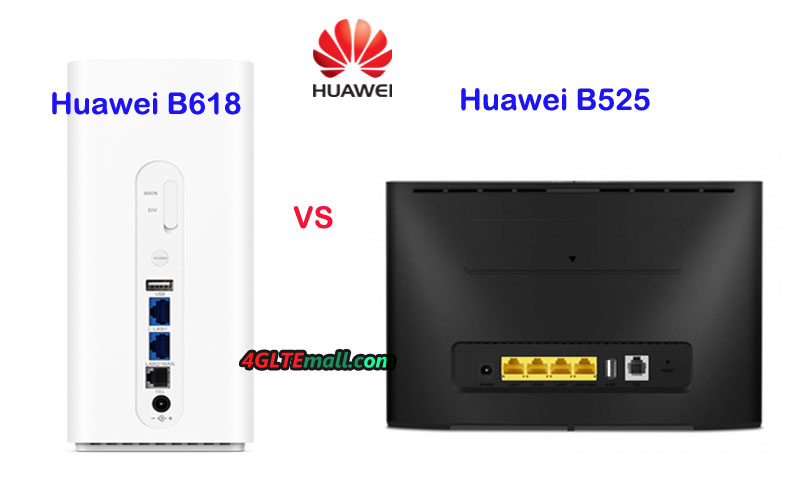
Huawei B525 WiFi router was available earlier than B618 LTE CPE, and it’s technically similar to its predecessor Huawei E5186 WiFi router. The shape of Huawei B525 is in the shape of traditional stationary wireless router, which could stand on the desktop, on the front, there are some LED indicators and there are 4 LAN ports on the back for Ethernet connection to PC or other terminals. Two connectors are available on the top back of the router for connecting external 4G/LTE antennas. One RJ11 port for phone and one USB 2.0 port for data sharing are available.

Huawei B618 vs B525 Specifications
From the appearance, you may not really make a decision which one is better to select. The Huawei B525 specs and Huawei B618 specs are the key difference, which may influence the daily usage. This time, we take Huawei B618s-22d as example. In below the table, you will see the difference of the specs difference:
Model Huawei B525 Huawei B618 Product type LTE WiFi Router LTE WiFi Router Category LTE Cat.6 LTE Cat.9/ Cat.11 Chipset HiSilicon LTE Cat6 Chipset HiSilicon Balong 750 Data rates DL 300Mbps/UL 50Mbps DL 600Mbps/UL 100Mbps Supported 4G LTE frequency bands B525s-23a: Band 1/3/7/8/20/32/38 B525s-65a: Band 1/3/4/5/7/8/20/19/26/28/32/38/40/41 B618s-22d: Band 1/3/7/8/20/38 B618s-65d: 1/3/5/7/8/28/40 WLAN 802.11a/b/g/n/ac, dual-band 2.4GHz & 5GHz 802.11a/b/g/n/ac, dual-band 2.4GHz & 5GHz Max supported users 64 users 64 users MIMO 2 x 2 MIMO 4 X 4 MIMO Connector for external antenna Two, SMA-female jacks Two, TS-9 jacks Buy Antenna Huawei B525 external antenna Huawei B618 Antenna App management Huawei Hilink APP Huawei Hilink APP SIM Size Micro SIM Micro SIM Battery NO NO Dimensions 163 x 52 x 226 mm 95 × 95 × 208mm Interfaces * 3 x LAN port(45) * 1 x LAN/WAN port (45) * 2 x telephone port(RJ11) * Two external LTE antenna ports (SMA-J1.5) * One micro-SIM card slot * 1 x USB 2.0 port * 1 x LAN port(45) * 1 x LAN/WAN port (45) * 1 x telephone port(RJ11) * 1 x USB 2.0 port Datasheet Huawei B525 Datasheet(PDF) Huawei B618 Datasheet User Manual Huawei B525 User Manual(PDF) Huawei B618 User Manual Other features Firewall, CS Voice, VoIP, TR069 Remote Management, HTTP Online Upgrade, QoS, USB Share, UPnP, IPV6, DLNA, Fax, Print, VPN DHCP Server, DNS RELAY and NAT, VoLTE, IPv4 /IPv6 dual stack Reviews Huawei B525 Review Huawei B618s-22d Review Price/USD 259.00USD 449.00USD Conclusion In the specs, we can see the Huawei B618 4G Router is more advanced LTE router with support of LTE category 11. With more advanced technologies, Huawei B618 could support faster download speed up to 600Mbps, which is almost double of that of Huawei B525. The Huawei B525 has more Ethernet port for connection. But the Huawei B618 and B525 both could support maximum up to 64 wireless users, which would be enough for most cases. Currently, most of the devices would connect via WiFi rather than Ethernet port. If you will connect to the router mostly vis Ethernet ports, Huawei B525 may be the right one. However, if your devices will access internet through WiFi, you may consider the Huawei B618. And Huawei B618 is a future-proof home router with the advanced features.

However, the advanced Huawei B618 router with a higher price than that of Huawei B525. Frankly speaking, the Huawei B525 could work well for most cases in our daily lives. So with the budget price, Huawei B525 would be great for most people.
-
Four High Gain 4G Outdoor LTE Antennas to Recommend
More and more 4G LTE Routers and 4G LTE modems are available in the market; many users would expect faster speed on 4G networks than that from 3G networks. However, due to far from the cell tower deployed by the network providers, the 4G/LTE signal coverage is very weak. Before the network providers do something to change the situation, users can connect an external 4G antenna to the wireless device to improve the signal so as to speed up the data transmission. And it’s better to use a high gain outdoor antenna rather than indoor 4G antenna.
To select a 4G external antenna, you need check how many antenna connectors there is on your device and the connector type. For example, if you are using Huawei E5186 4G LTE Router, open the cover on the back, you will find the connector for external 4G antenna. The connector type is SMA-female. In the 4G data transmission, two connectors are for the application MIMO technology. So you’d better choose an LTE Antenna with two connectors. To connect to the SMA-female, the right connector at the cable end of the antenna is SMA-male.
One more thing to consider is how long the distance between the router and the location where to install the antenna. The distance determines the length of the antenna extend cable. For example, if your Huawei E5186 router is near the window and you will install the outdoor LTE antenna just outside the window less than 10 meters. So you can select the extend cable of 10 meters. Somebody may suppose the longer the cable, the better to use. However, consider the longer of the cable, the gain would lose more. So the antenna cable is better in short. If your device is far from the installation point, you’d better select to use high-quality material in the cable so as to reduce the gain loss. The good news is that the extend cable for the outdoor LTE antenna could be customized on www.4gltemall.com. So you don’t need worry about the cable. Below are recommended Outdoor LTE External antenna to use with 4G LTE Gadgets:
- 4G High Gain 24dBi LTE Panel Flat Outdoor Antenna(With Two connectors)
Technical Specifications:
* Frequency Range: 698-806MHZ/824-894mhz/ 925-960mhz/1710-1885MHZ/1920-1980MHZ/2110-2170MHZ/2500-2690MHZ
* Gain: 24dbi
* Polarization Type: Vertical
* Radiation: Omni directional
* VSWR:≤1.5
* Impedance: 50Ω
* Max Power: 50w
* Connector Type: customization (The extend cable can be with SMA, TS-9, CRC or other connectors.)
* Cable Type: RG58 (best) 100% cooper
* Cable Length: for customization
* Dimensions: 9.85x 18.5x 1.2inches
* Weight: 2.58 Pound
See compatible 4G LTE devices and buy this high gain antenna here:
https://www.4gltemall.com/4g-high-gain-lte-panel-flat-outdoor-antenna.html
- 18dBi High Gain Flat Panel 4G Outdoor Antenna(With Two connectors)
Technical Specifications:
* Frequency Range: 698-806MHZ/824-894mhz/ 925-960mhz/1710-1885MHZ/1920-1980MHZ/2110-2170MHZ/2500-2690MHZ
* Gain: 18dbi
* Polarization Type:Vertical
* Radiation: Omni
* VSWR: ≤1.5
* Impedance: 50Ω
* Max Power: 50w
* Connector Type: options (SMA, TS-9, CRC-9 connectors)
* Cable Type: RG58(best)100% cooper
* Cable Length: customization
* Color: White(default), Black
* Dimensions: 8.27x 8.27x 1 inches
* Weight: 1.32 Pound
See compatible 4G LTE devices and buy this high gain antenna here: https://www.4gltemall.com/high-gain-flat-panel-4g-outdoor-antenna.html
- 28dBi High Gain 4G Outdoor Yagi Directional Antenna(With only one connector)

Technical Specifications:
* Frequency Range: 698-806MHZ/824-894mhz/ 925-960mhz/1710-1885MHZ/1920-1980MHZ/2110-2170MHZ/2500-2690MHZ
* VSWR: ≤ 2.5
* Gain: 28dBi
* Polarization Type: Vertical
* Radiation: Directional
* Input Power: 50W
* Input Impedance: 50 Ohms
* Connector Type: SMA/TS-9/CRC-9
* Connector Quantity: one
* Cable Type: RG58 (best) 100% cooper
* Cable Length: 1.5m (more options for extend cable available.)
* Dimensions: 22.8x 2.7 x 0.8inches * Weight: 0.42 Pound
See compatible 4G LTE devices and buy this high gain antenna here: https://www.4gltemall.com/28dbi-high-gain-4g-outdoor-yagi-directional-antenna.html
- 15dBi 4G LPDA LTE Outdoor Antenna(With only one connector)
Technical specifications:
* Antenna type: LPDA
* Frequency Range (MHz): 698-960/1710-2700 MHz
* Bandwidth: 262/990 MHz
* Gain: 15 dBi
* beam width: H:90°/70° V:60°/55°
* VSWR: ≤1.5
* Input Impedance: 50Ω
* Polarization: Vertical or Horizontal
* Front to Back Ratio: 18dB
* Max, power: 50W
* Connector Qty: 1
* Connector Type on Antenna: SMA-Male/TS-9/CRC-9
* Cable: 10 meters/15 meters/20 meters (RG58)
* Radome material: protected ABS
* Lightning Protection: DC ground
* Working Temperature: -40~60℃
* Rated Wind Velocity: 60m/s
* Color: white
* Mounting way: hold in the pole
* Pole diameter: ¢35-50
* Dimension (mm): 410*215*65mm
* Antenna weight: 750g
* Package content: - 1 x LPDA Antenna - Extend cable - Accessories to mount the antenna
See compatible 4G LTE devices and buy this high gain antenna here: https://www.4gltemall.com/wide-band-log-periodic-yagi-lte-outdoor-antenna.html